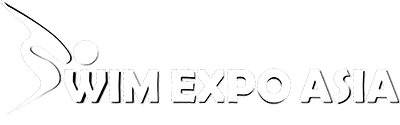SEA 2021 : Swimming Beyond Borders Registration
Follow these steps to sign up for Swimming Beyond Borders
STEP 1: DOWNLOAD THE STAMPEDE APP
Download the Stampede app for iOS here, and for Android here.
Create your usernames and fill them in during the registration step. Please note that registration via the Stampede app is only for residents in the Philippines. For residents of all other countries, complete your registration via this page.
For Parent-Child category, please note that you will need to create one Stampede account each. Fill in both usernames during registration.
If you are signing up for the Team challenge, fill in your team name during registration.
If you have an affiliate code from our partners, please enter your unique code during registration.
Do note that your race info will appear in “My Races” on the Stampede app after 1 working day.